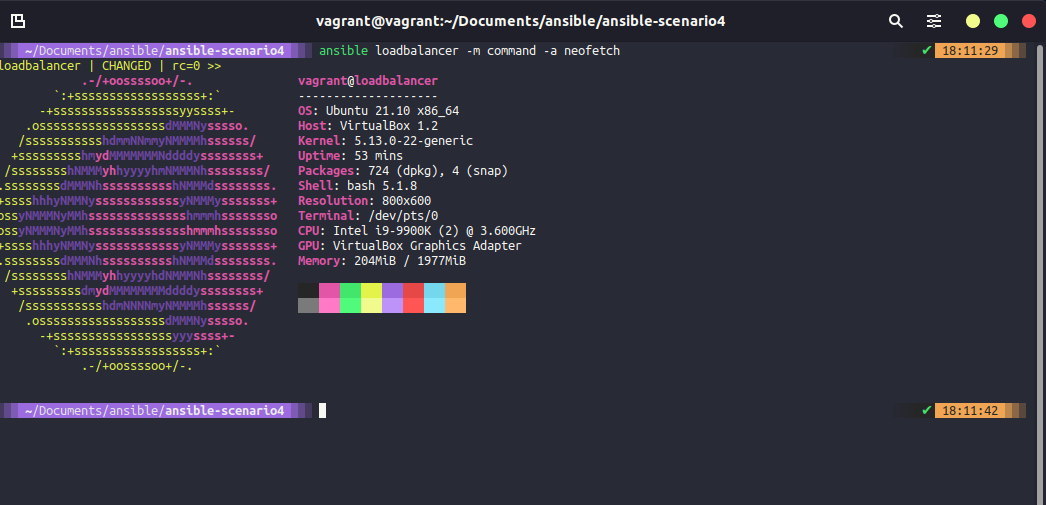5.1 KiB
| title | published | description | tags | cover_image | canonical_url | id |
|---|---|---|---|---|---|---|
| #90DaysOfDevOps - Using Roles & Deploying a Loadbalancer - Day 67 | false | 90DaysOfDevOps - Using Roles & Deploying a Loadbalancer | devops, 90daysofdevops, learning | null | null | 1048713 |
Using Roles & Deploying a Loadbalancer
In the last session we covered roles and used the ansible-galaxy command to help create our folder structures for some roles that we are going to use. We finished up with a much tidier working repository for our configuration code as everything is hidden away in our role folders.
However we have only used the apache2 role and have a working playbook3.yaml to handle our webservers.
At this point if you have only used vagrant up web01 web02 now is the time to run vagrant up loadbalancer this will bring up another Ubuntu system that we will use as our Load Balancer/Proxy.
We have already defined this new machine in our hosts file, but we do not have the ssh key configured until it is available, so we need to also run ssh-copy-id loadbalancer when the system is up and ready.
Common role
I created at the end of yesterdays session the role of common, common will be used across all of our servers where as the other roles are specific to use cases, now the applications I am going to install as common as spurious and I cannot see many reasons for this to be the case but it shows the objective. In our common role folder structure, navigate to tasks folder and you will have a main.yml. In this yaml we need to point this to our install_tools.yml file and we do this by adding a line - import_tasks: install_tools.yml this used to be include but this is going to be depreciated soon enough so we are using import_tasks.
- name: "Install Common packages"
apt: name={{ item }} state=latest
with_items:
- neofetch
- tree
- figlet
In our playbook we then add in the common role for each host block.
- hosts: webservers
become: yes
vars:
http_port: 8000
https_port: 4443
html_welcome_msg: "Hello 90DaysOfDevOps - Welcome to Day 66!"
roles:
- common
- apache2
nginx
The next phase is for us to install and configure nginx on our loadbalancer vm. Like the common folder structure, we have the nginx based on the last session.
First of all we are going to add a host block to our playbook. This block will include our common role and then our new nginx role.
The playbook can be found here. playbook4.yml
- hosts: webservers
become: yes
vars:
http_port: 8000
https_port: 4443
html_welcome_msg: "Hello 90DaysOfDevOps - Welcome to Day 66!"
roles:
- common
- apache2
- hosts: proxy
become: yes
roles:
- common
- nginx
In order for this to mean anything, we have to define our tasks that we wish to run, in the same way we will modify the main.yml in tasks to point to two files this time, one for installation and one for configuration.
There are some other files that I have modified based on the outcome we desire, take a look in the folder ansible-scenario4 for all the files changed. You should check the folders tasks, handlers and templates in the nginx folder and you will find those additional changes and files.
Run the updated playbook
Since yesterday we have added the common role which will now install some packages on our system and then we have also added our nginx role which includes installation and configuration.
Let's run our playbook4.yml using the ansible-playbook playbook4.yml
Now that we have our webservers and loadbalancer configured we should now be able to go to http://192.168.169.134/ which is the IP address of our loadbalancer.
If you are following along and you do not have this state then it could be down to the server IP addresses you have in your environment. The file can be found in templates\mysite.j2 and looks similar to the below: You would need to update with your webserver IP addresses.
upstream webservers {
server 192.168.169.131:8000;
server 192.168.169.132:8000;
}
server {
listen 80;
location / {
proxy_pass http://webservers;
}
}
I am pretty confident that what we have installed is all good but let's use an adhoc command using ansible to check these common tools installation.
ansible loadbalancer -m command -a neofetch
Resources
- What is Ansible
- Ansible 101 - Episode 1 - Introduction to Ansible
- NetworkChuck - You need to learn Ansible right now!
- Your complete guide to Ansible
This final playlist listed above is where a lot of the code and ideas came from for this section, a great resource and walkthrough in video format.
See you on Day 68