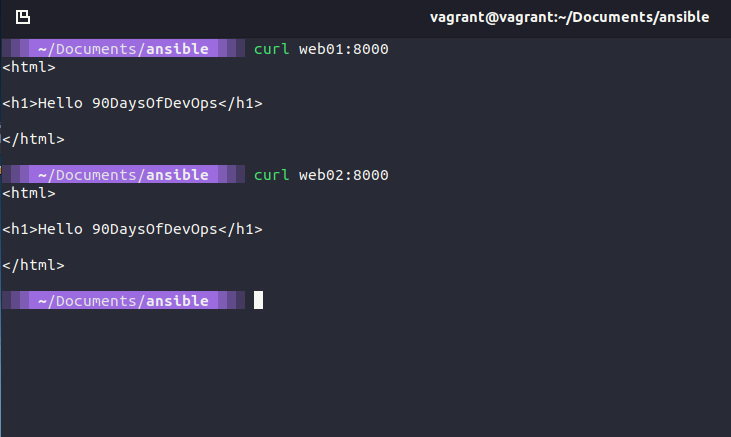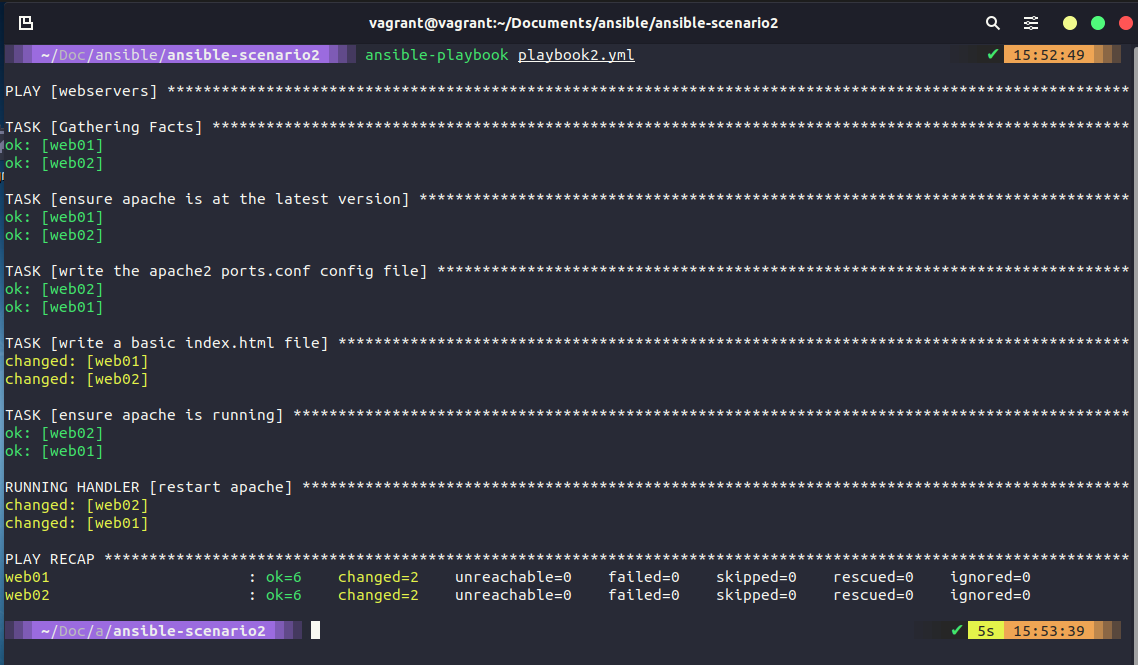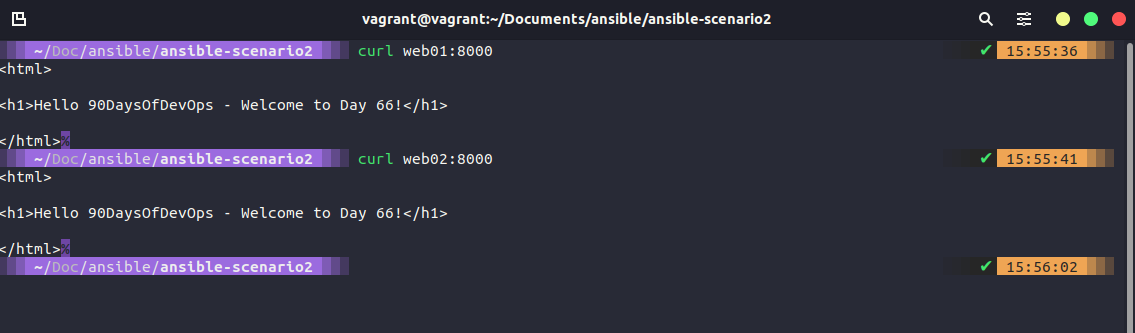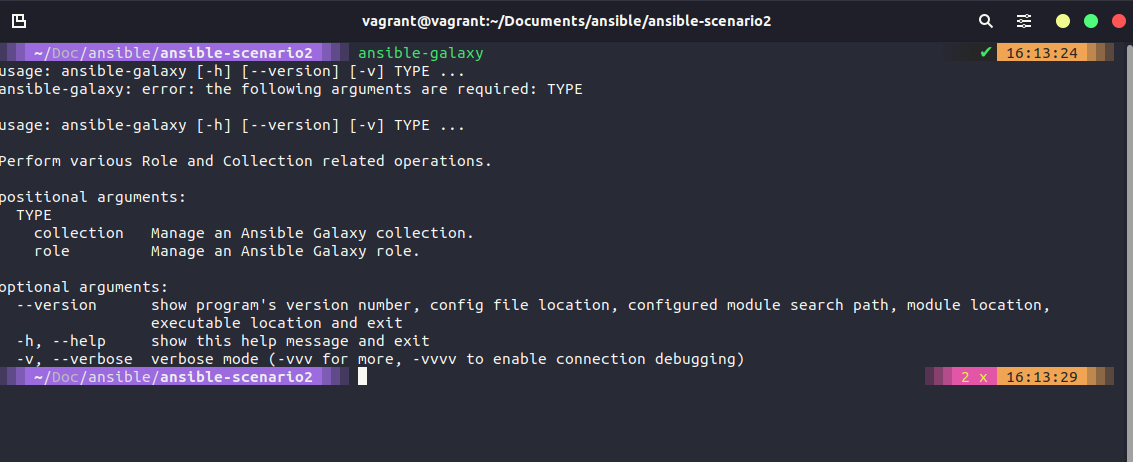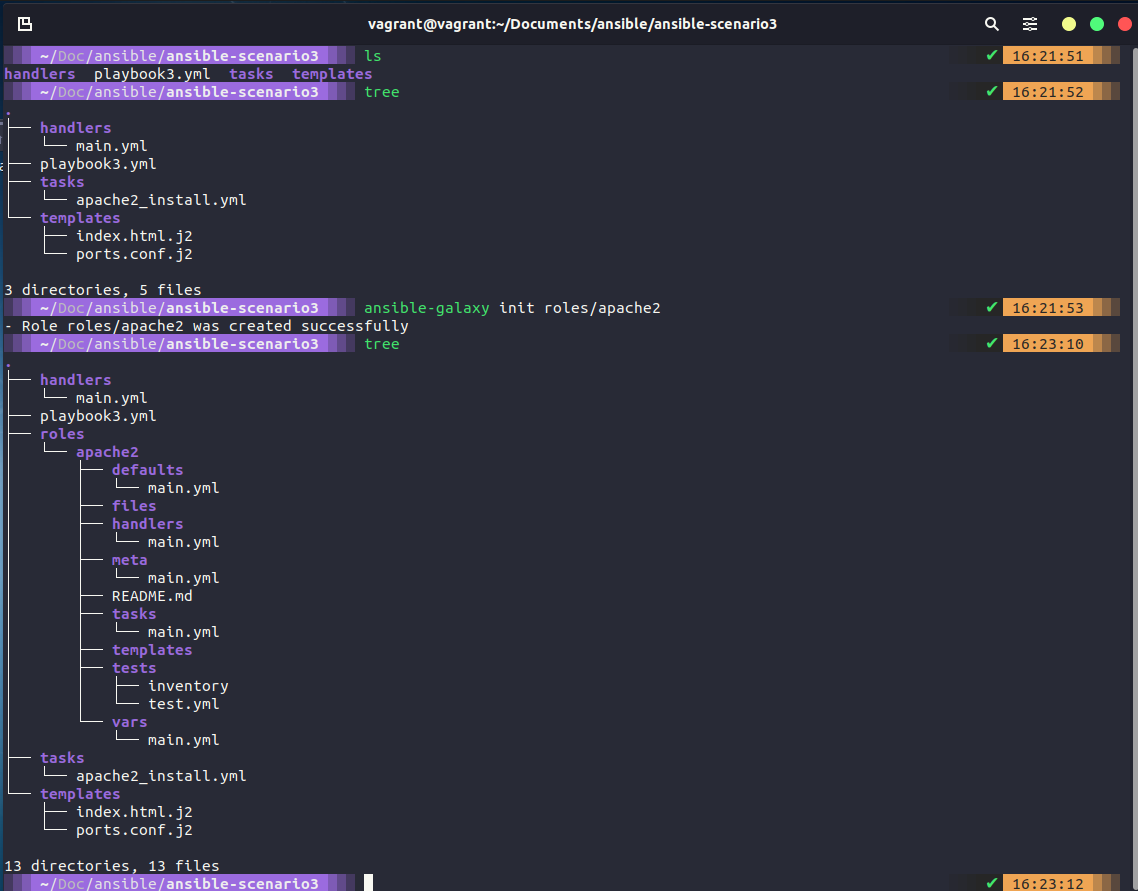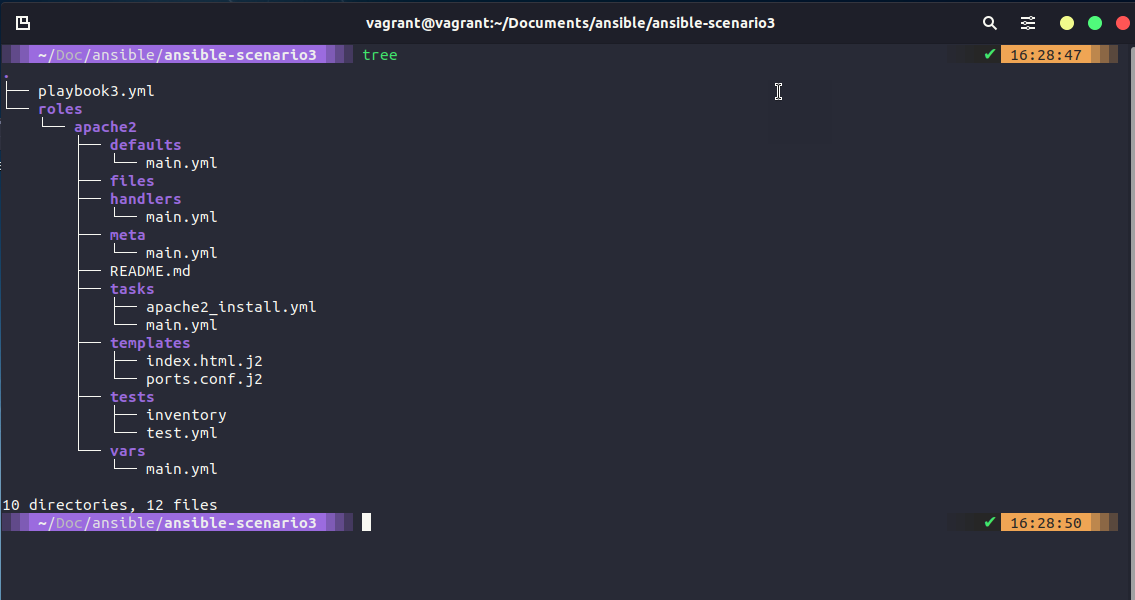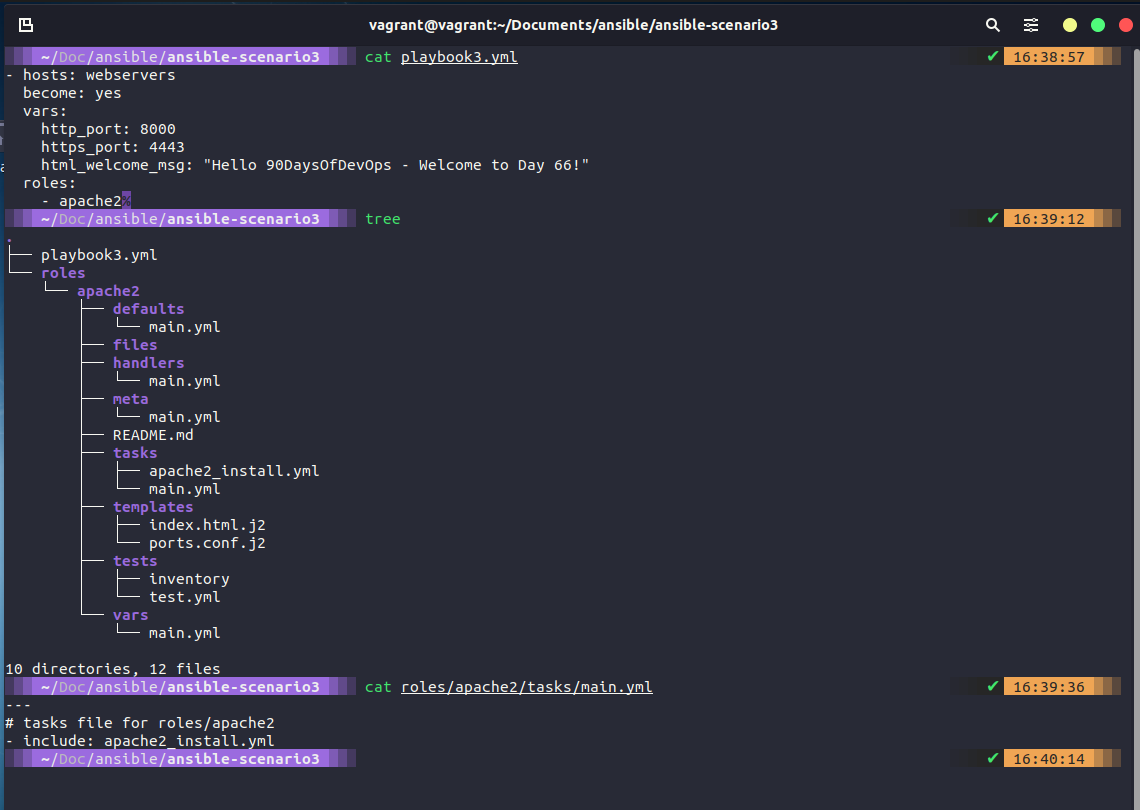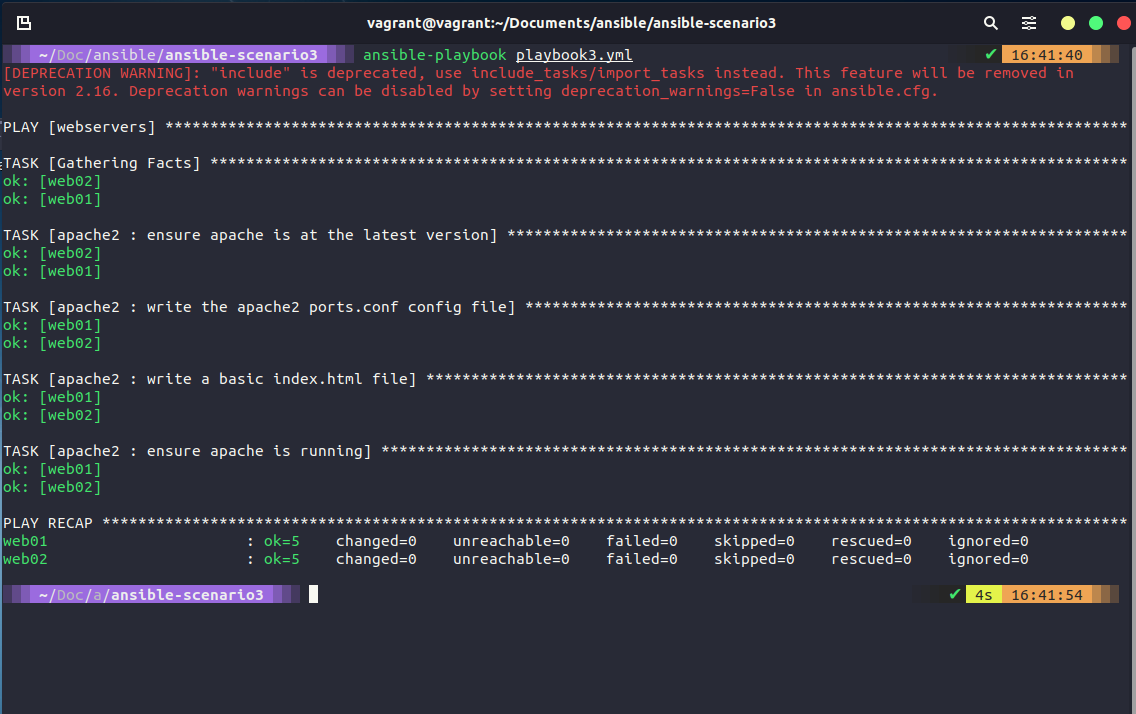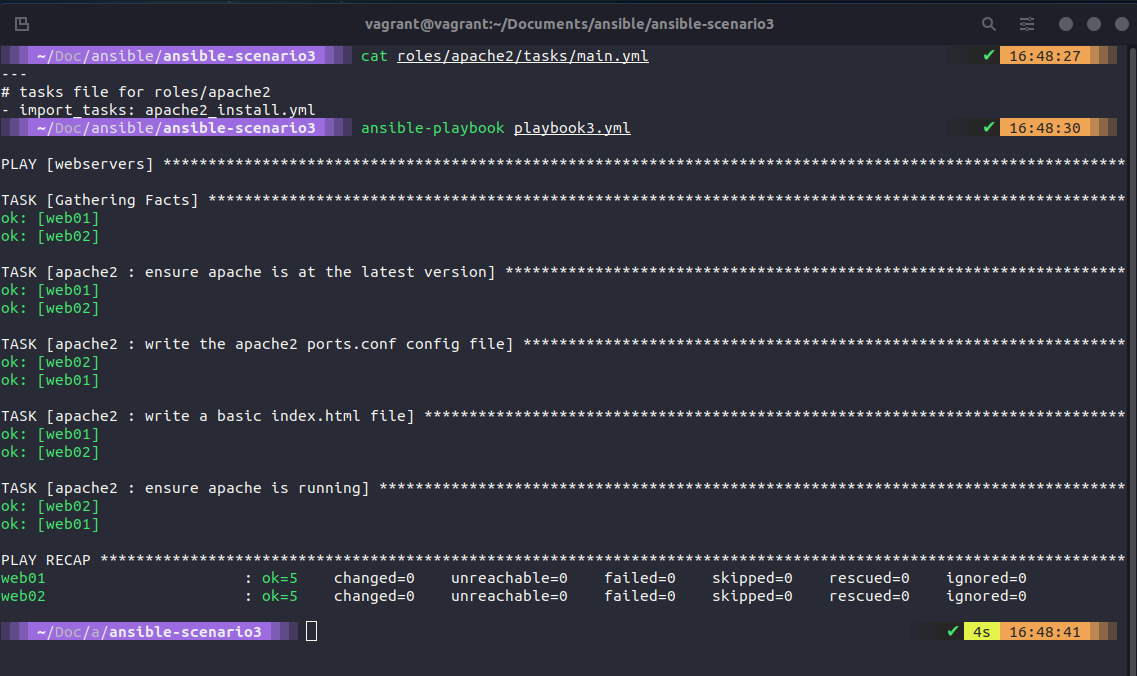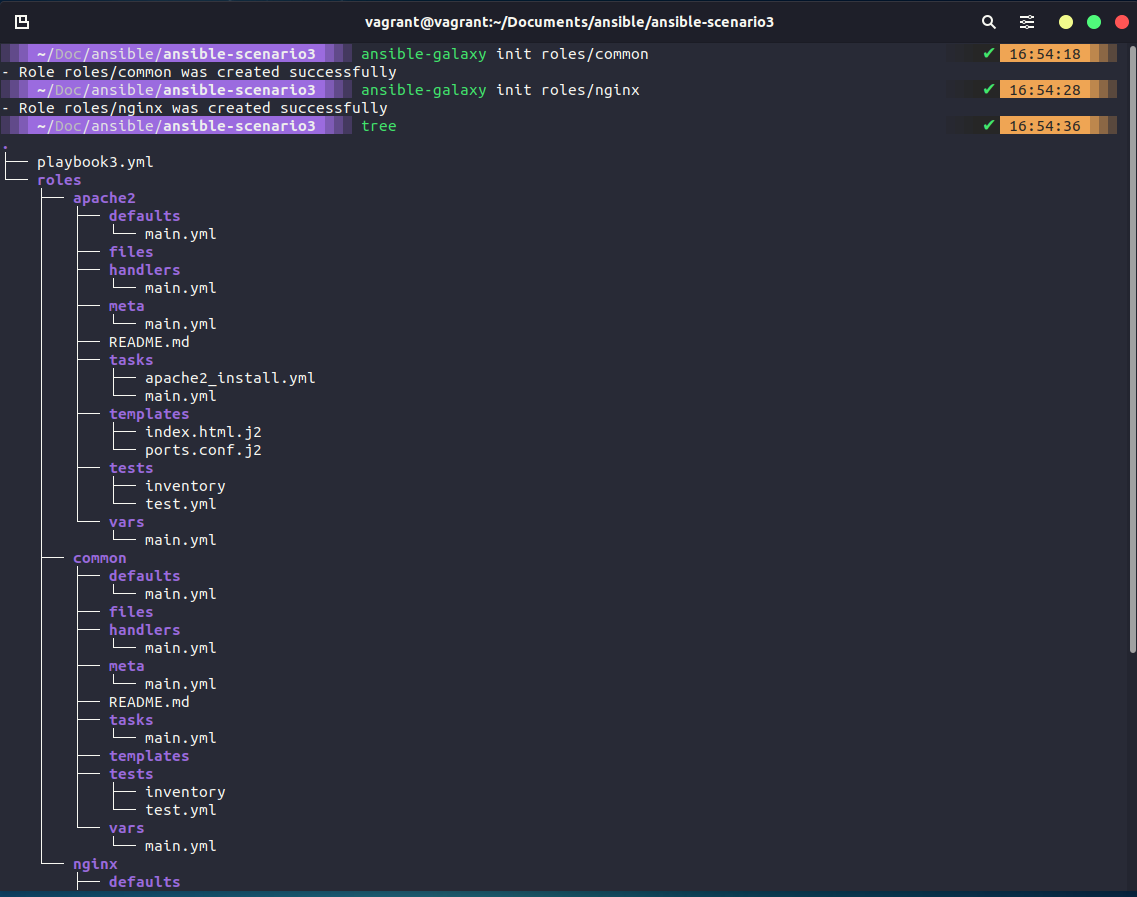4.7 KiB
Ansible Playbooks (Continued)
In our last section, we started with creating our small lab using a Vagrantfile to deploy 4 machines and we used the Linux machine we created in that section as our ansible control system.
We also ran through a few scenarios of playbooks and at the end we had a playbook that made our web01 and web02 individual web servers.
Keeping things tidy
Before we get into further automation and deployment we should cover the ability to keep our playbook lean and tidy and how we can separate our tasks and handlers into subfolders.
we are going to copy our tasks into their file within a folder.
- name: ensure apache is at the latest version
apt: name=apache2 state=latest
- name: write the apache2 ports.conf config file
template:
src=templates/ports.conf.j2
dest=/etc/apache2/ports.conf
notify: restart apache
- name: write a basic index.html file
template:
src: templates/index.html.j2
dest: /var/www/html/index.html
notify:
- restart apache
- name: ensure apache is running
service:
name: apache2
state: started
and the same for the handlers.
- name: restart apache
service:
name: apache2
state: restarted
then within our playbook now named playbook2.yml we point to these files. All of which can be found at ansible-scenario2
You can test this on your control machine. If you have copied the files from the repository you should have noticed something changed in the "write a basic index.html file"
Let's find out what simple change I made. Using curl web01:8000
We have just tidied up our playbook and started to separate areas that could make a playbook very overwhelming at scale.
Roles and Ansible Galaxy
At the moment we have deployed 4 VMs and we have configured 2 of these VMs as our webservers but we have some more specific functions namely, a database server and a loadbalancer or proxy. For us to do this and tidy up our repository, we can use roles within Ansible.
To do this we will use the ansible-galaxy command which is there to manage ansible roles in shared repositories.
We are going to use ansible-galaxy to create a role for apache2 which is where we are going to put our specifics for our webservers.
The above command ansible-galaxy init roles/apache2 will create the folder structure that we have shown above. Our next step is we need to move our existing tasks and templates to the relevant folders in the new structure.
Copy and paste are easy to move those files but we also need to make a change to the tasks/main.yml so that we point this to the apache2_install.yml.
We also need to change our playbook now to refer to our new role. In the playbook1.yml and playbook2.yml we determine our tasks and handlers in different ways as we changed these between the two versions. We need to change our playbook to use this role as per below:
- hosts: webservers
become: yes
vars:
http_port: 8000
https_port: 4443
html_welcome_msg: "Hello 90DaysOfDevOps - Welcome to Day 66!"
roles:
- apache2
We can now run our playbook again this time with the new playbook name ansible-playbook playbook3.yml you will notice the depreciation, we can fix that next.
Ok, the depreciation although our playbook ran we should fix our ways now, to do that I have changed the include option in the tasks/main.yml to now be import_tasks as per below.
You can find these files in the ansible-scenario3
We are also going to create a few more roles whilst using ansible-galaxy we are going to create:
- common = for all of our servers (
ansible-galaxy init roles/common) - nginx = for our loadbalancer (
ansible-galaxy init roles/nginx)
I am going to leave this one here and in the next session, we will start working on those other nodes we have deployed but have not done anything with yet.
Resources
- What is Ansible
- Ansible 101 - Episode 1 - Introduction to Ansible
- NetworkChuck - You need to learn Ansible right now!
- Your complete guide to Ansible
This final playlist listed above is where a lot of the code and ideas came from for this section, a great resource and walkthrough in video format.
See you on Day 67